Custom Fields
Custom fields is a way to add extra fields (parameters) to any of your API payments template to fit your needs. so, it can allow you to submit extra information during the payment process which can be retrieved later using our API.
custom fields can:
- take a value type of string, number or boolean.
- be required so it blocks the payment process if the value is not submitted during the payment process.
to add custom fields to your API payment template follow the same steps in create API payment or navigate to your api payment template then :
Navigate to the end of the form, you will find the custom fields section
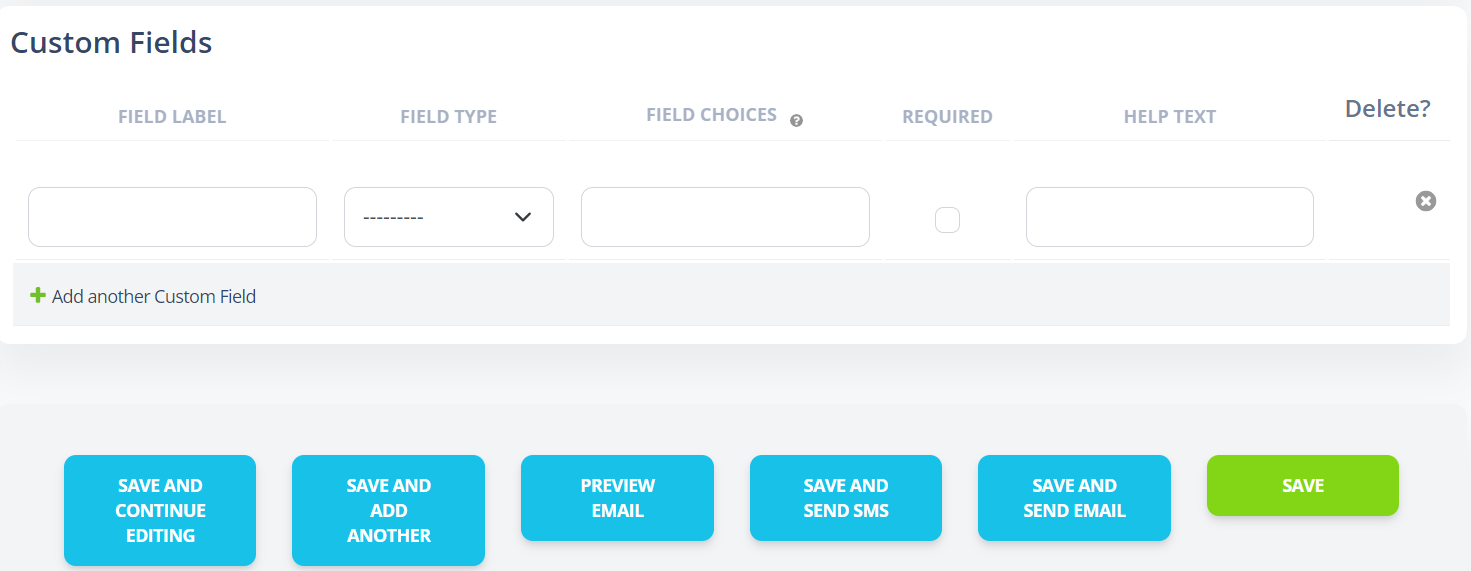
Fill in the value of the FIELD LABEL
Choose the FIELD TYPE from the drop down menu
- Checkbox ( boolean )
- Text
- Number
Check the REQUIRED checkbox to make this field required to be submitted with a value during the payment process.
Click on Add another custom field if you wish to add more custom field.
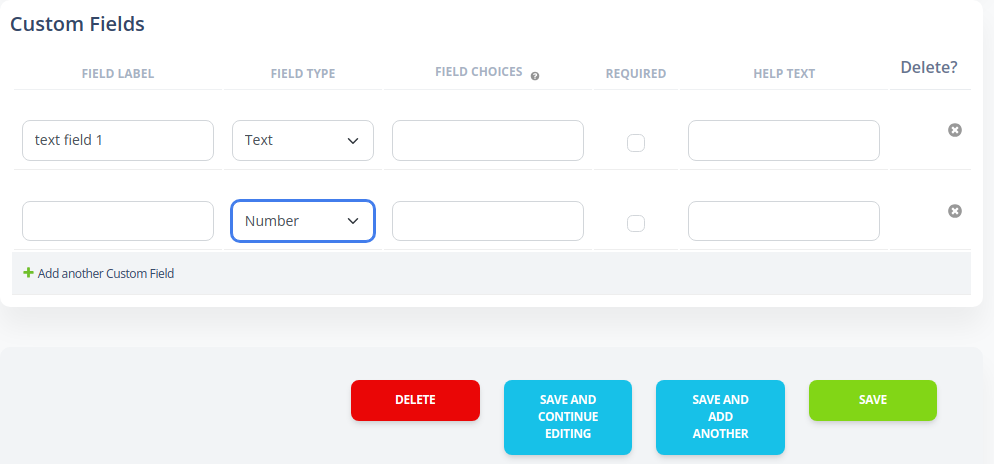
SAVE